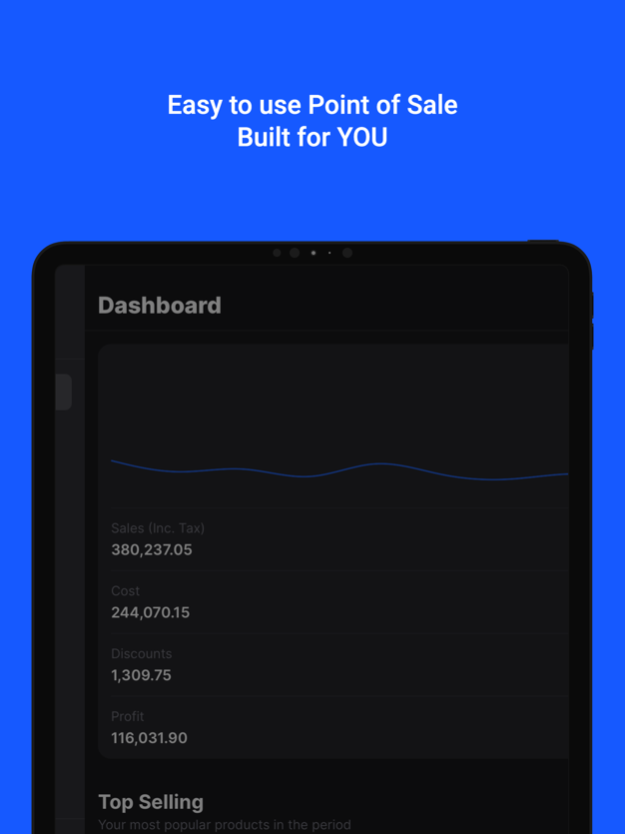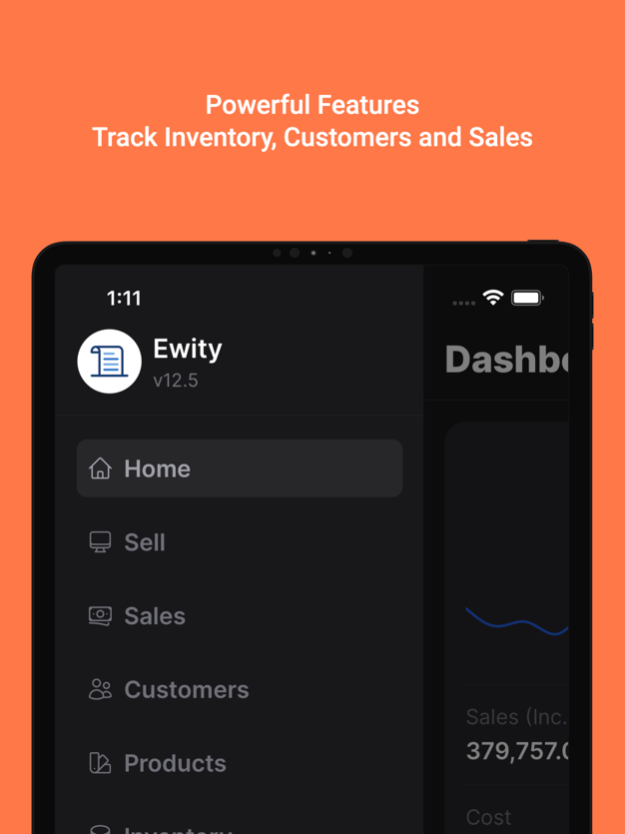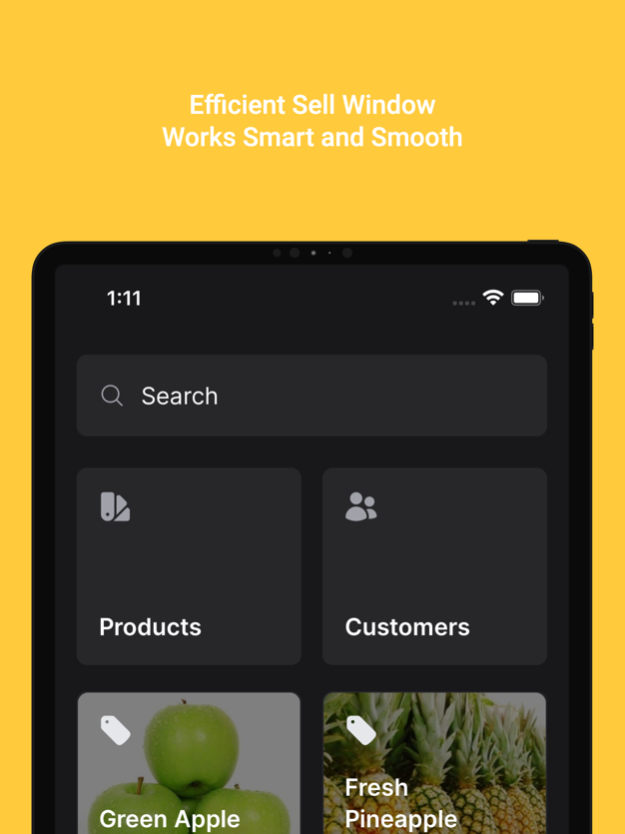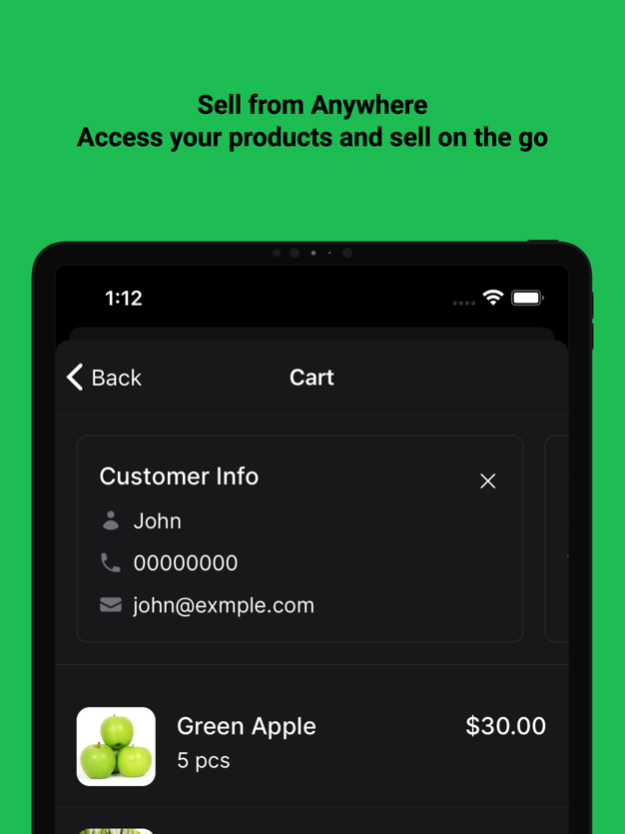Ewity - Retail Point of Sale 1.1.0
Free Version
Publisher Description
An elegant retail point of sale system to EMPOWER small businesses with BIG ambitions and even BIGGER dreams.
From your neighborhood corner shop to global enterprise level companies, Ewity provides businesses like yours an EASY to use, but a POWERFUL solution.
Do you want the features of a world-class POS without buying bulky hardware? If you have a mobile phone, we have a solution.
SELL FROM YOUR PHONE
Yes. Even while chillin’ on a beach in Maldives. You can keep your business running and the cash flowin’.
UP and GO
Set-up and start selling with our smooth and intuitive point of sale solution. It was designed to be simple, so you can train your employees in a snap and start making sales in no time!
KEEP ON TOP OF YOUR INVENTORY
Never run out of stock again. We will keep track of your inventory across multiple locations updated and ready to go. You can also create product variants to manage different sizes, colors and search items with their unique serial numbers and other cool stuff.
SAFE AND SECURE ON THE CLOUD
Your data will be fully encrypted and backed-up in real time keeping them safe and sound.
ADVANCED (but fun) ANALYTICS reports.
Wonder what your top selling product is? Pull up sales reports in seconds. Track what’s trending and react immediately. Get smart about how your business is performing.
May 24, 2023
Version 1.1.0
You can now sign up for Ewity directly within the app.
About Ewity - Retail Point of Sale
Ewity - Retail Point of Sale is a free app for iOS published in the Office Suites & Tools list of apps, part of Business.
The company that develops Ewity - Retail Point of Sale is Ewity. The latest version released by its developer is 1.1.0.
To install Ewity - Retail Point of Sale on your iOS device, just click the green Continue To App button above to start the installation process. The app is listed on our website since 2023-05-24 and was downloaded 1 times. We have already checked if the download link is safe, however for your own protection we recommend that you scan the downloaded app with your antivirus. Your antivirus may detect the Ewity - Retail Point of Sale as malware if the download link is broken.
How to install Ewity - Retail Point of Sale on your iOS device:
- Click on the Continue To App button on our website. This will redirect you to the App Store.
- Once the Ewity - Retail Point of Sale is shown in the iTunes listing of your iOS device, you can start its download and installation. Tap on the GET button to the right of the app to start downloading it.
- If you are not logged-in the iOS appstore app, you'll be prompted for your your Apple ID and/or password.
- After Ewity - Retail Point of Sale is downloaded, you'll see an INSTALL button to the right. Tap on it to start the actual installation of the iOS app.
- Once installation is finished you can tap on the OPEN button to start it. Its icon will also be added to your device home screen.